This is me pointing at somebody for some reason while using a green screen.
When I first started pursuing my content creation career, I had a lot of questions about what to do and how to utilize my time wisely. Being in the real estate industry as a videographer and photographer of homes, I never really had to find out how to use green screens because I never really filmed people - just a bunch of empty homes that were freaking gigantic. Although, it was always something I wondered - I always see them used in the production of big budget films, and it was crazy for me to think that they are using the same “cinema magic” as videographers who have a budget less than a car payment. I don’t have the most experience in the industry, but I want to talk about why you should use them, what to buy, how to use them, and the mistakes I made so that you don’t pull your hair out.
Dear God, Why?
Why on Earth would you want your footage to look fake like a cheesy news channel anchorman? - Yes I capitalized “Earth”, everyone should do that. The answer to that question is because in the background, you may have your aunt Thelma boiling hot dogs in a wet, floral bathing suit fresh out of the spa. You may not want to showcase your home or office (are offices still a thing?), so removing them from the picture may be a good idea. Or better yet, it may be simply because you want your video to look SIMPLE. AAAAHHHHH that’s the stuff! You can see below the difference between simple looking frames and not-as-simple ones, which one may distract your audience. Honestly, it depends on the video style.


What?
If you are like me, and not planning on filming Brangelina, then you don’t have to purchase anything crazy. Think about what a green screen does. It replaces the background of your scene by “keying” out a specific color - hopefully the color you choose is not also the color of one of your subject’s hats (they will not have the top of their head any longer). Thus, all you really need is a green color that spans most of your background. I would say, go to Amazon and grab something like this in a specific size that suits you.
Then, when amazon chucks the box near your doorstep, hopefully you already have all the other components to create this green screen effect (Video editing software, someone to film, a camera, and maybe some lighting. Audio equipment? A burrito if you get hungry?)
How?
Setting up a green screen for keying out the background is pretty simple and self explanatory. All you really have to do is provide a color around the silhouette of what you want to keep in the final edit. In post production, if you are using Premiere Pro by Adobe, you must click and drag the “ultra key” effect onto your clip:
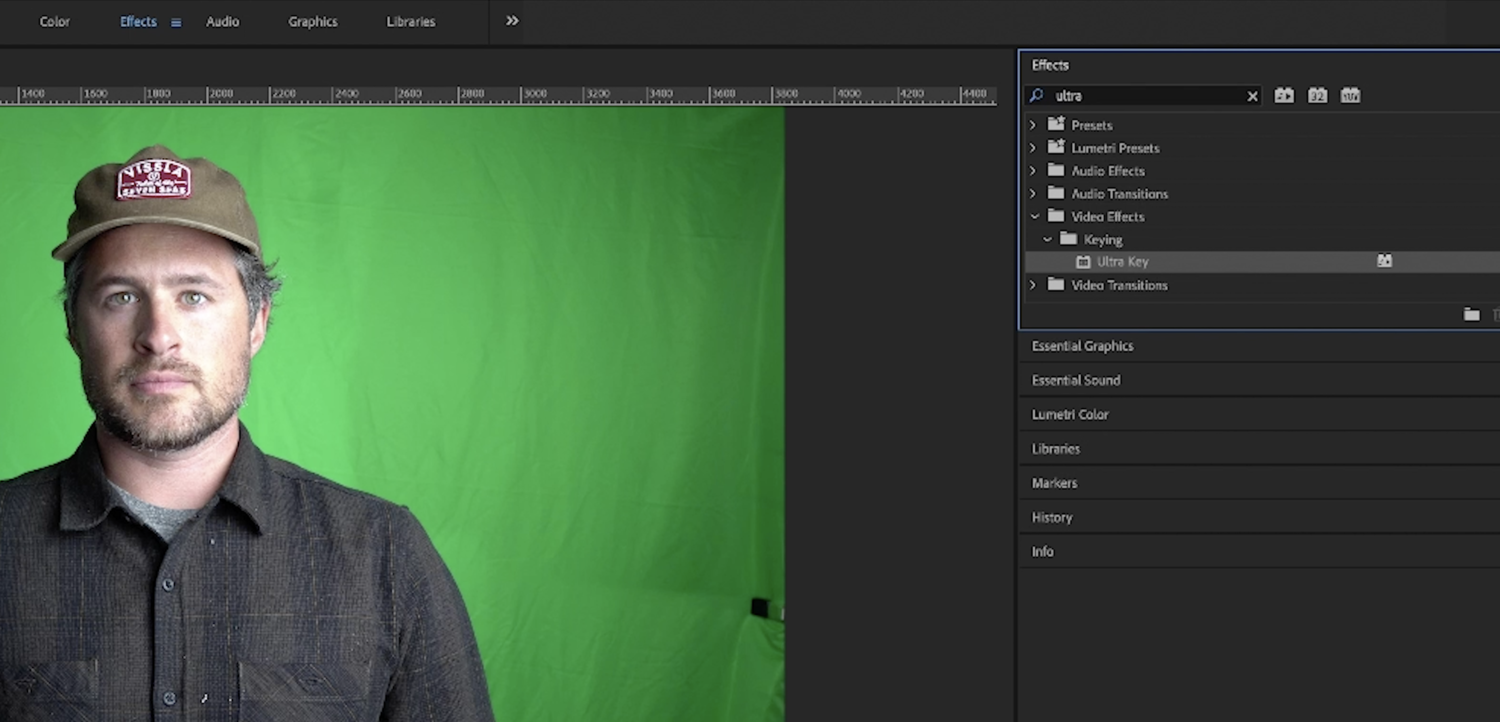



Things to look out for
To sum it all up, there are some things that will save you hours of time that I have learned by trial and error. Here they are:
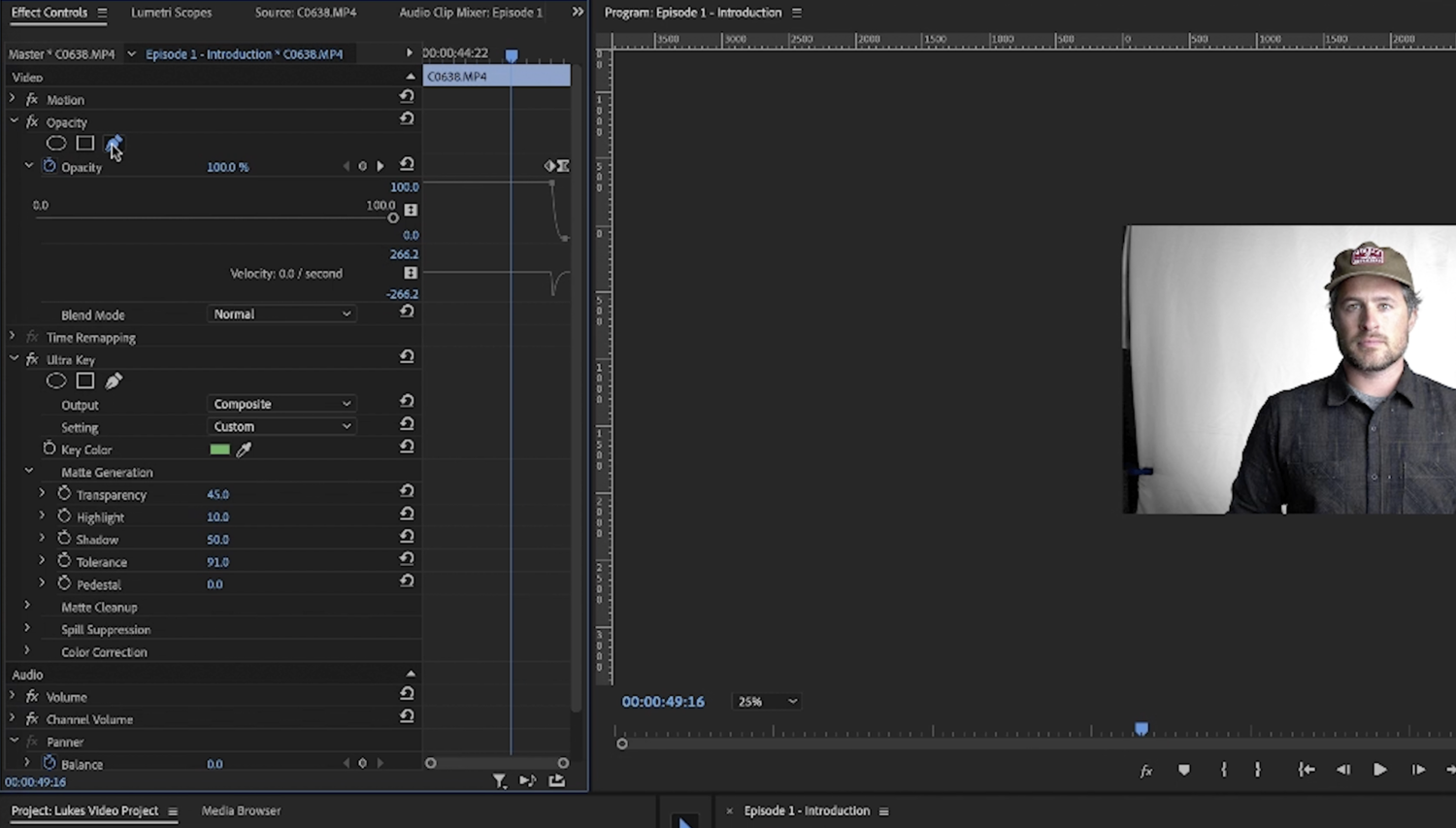
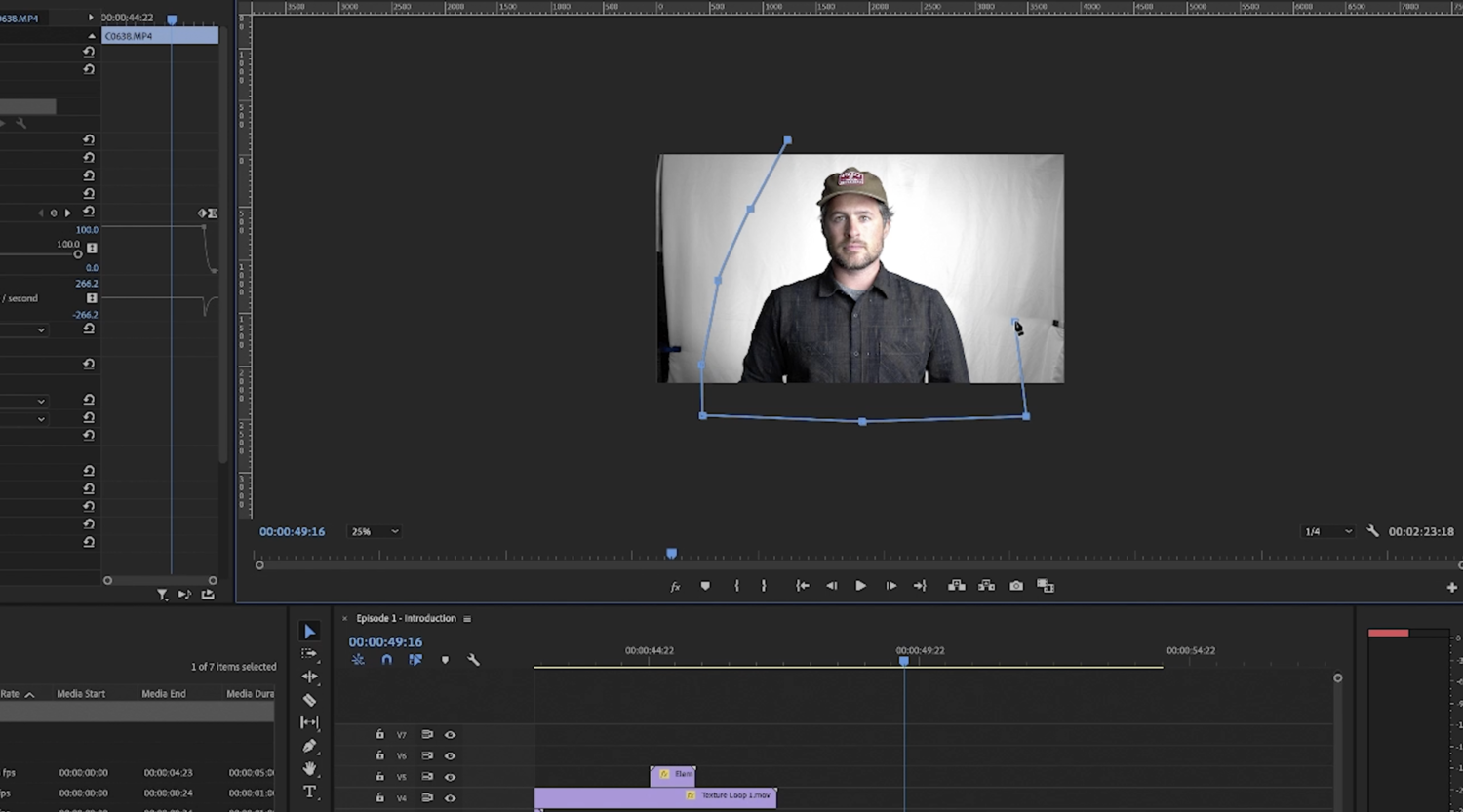
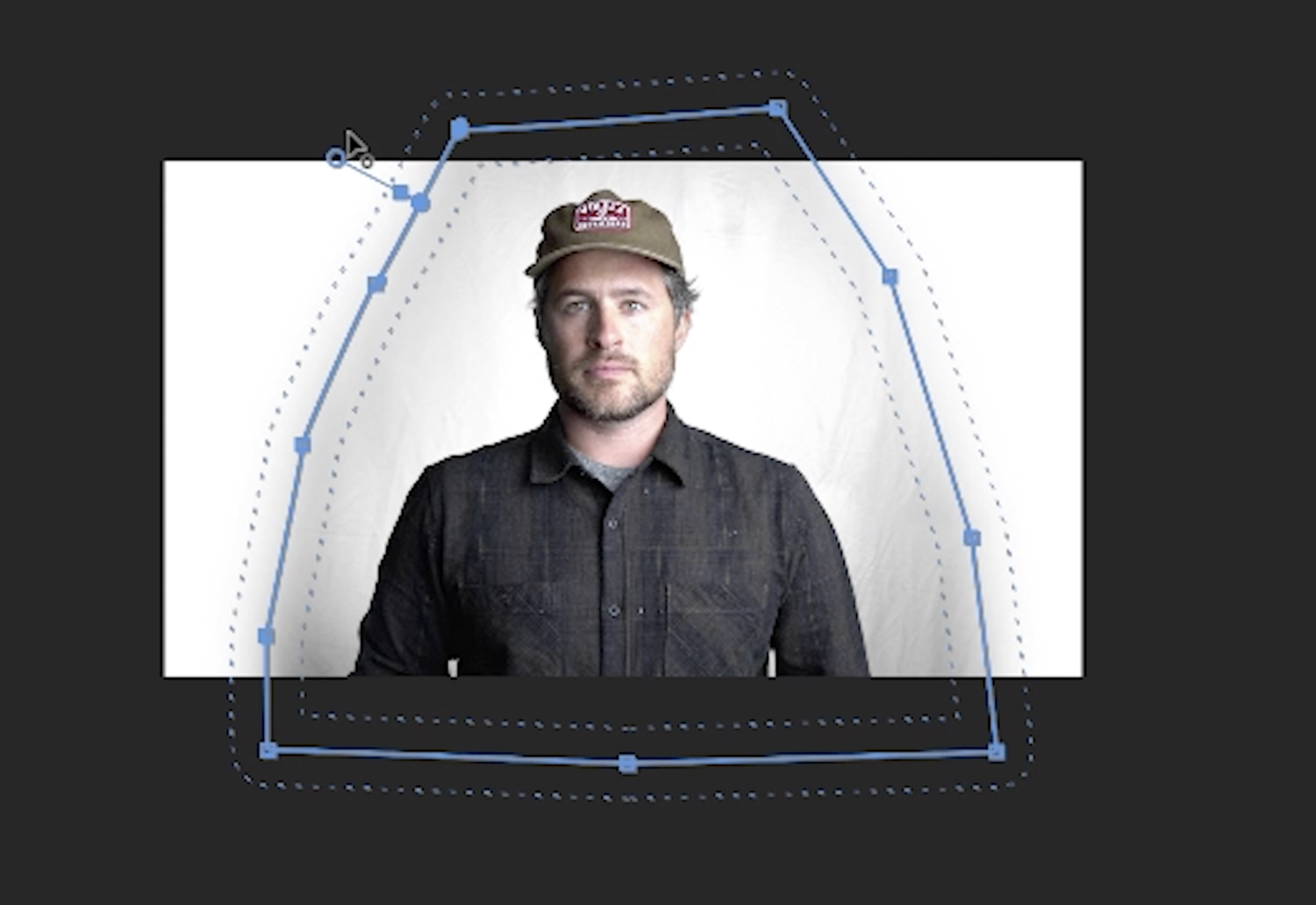

Conclusion
Using a green screen is an effective way to make your videos look really nice. With some of my clients, I have used one without showing them what it can look like, and they were extremely impressed.
If you have any questions, email me at luke@newnormlmedia.com
Peace out,
Luke